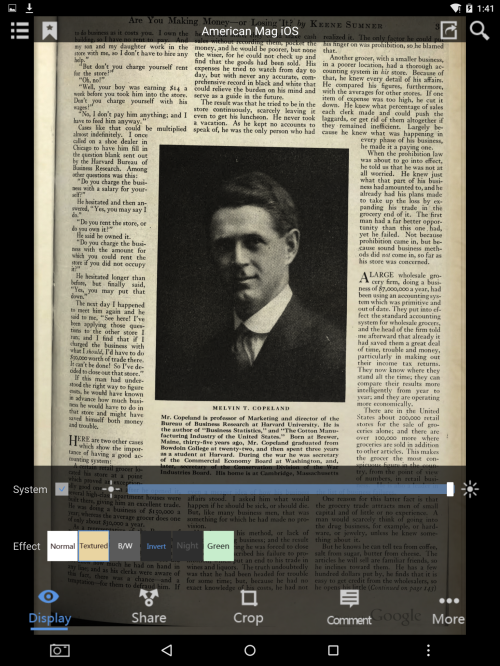2015年9月28日星期一
Promo. ELEPHONE M2. 5.5" FHD Android 5.1 4G LTE Cell Phone MTK6753 64bit Octa Core 3GB RAM
Promo. ELEPHONE M2. 5.5" FHD Android 5.1 4G LTE Cell Phone MTK6753 64bit Octa Core 3GB RAM
Google Pixel C 10.2″ Tablet With 308ppi
Rumor: Google Pixel C 10.2″ Tablet With 308ppi
I notice the “later this year” part.
Despite this being an Android tablet, this is still not a Nexus product. You won’t see another manufacturer’s name branded on the device. This is Google’s baby. The company also targets the Pixel line at a different audience. We don’t have pricing yet, but don’t expect this to be cheap.
Any cheap-ass tablet in conjunction with Colorfly coming? Or were we all just massively hoaxed?
CUBE Announces i6 Air Tablet With Remix OS
CUBE Announces i6 Air Tablet With Remix OS
699 yuan:
I think that price is a new low for an iPad Air China clone with Android. Just a few months ago, CUBE was selling the dual-OS i6 Air for US$145. But at post time, I’m battling a cold virus of sorts, so my memory can’t be trusted.
2015年9月24日星期四
Elephone reckon the Vowney is under production
The folks at Elephone reckon the upcoming Vowney is already under mass production. If you remember, the Vowney first broke cover in early 2015, and with it’s promise to deliver high-end hardware at an affordable price, won a lot of media footage and attention from prospective buyers.
Andi even managed to get a little hands-on time with the phone a couple or so weeks back. The Vowney is supposed to have a 2K display, 4GB of RAM, a 21 mega-pixel main camera, Android 5.1, a 4000mAh battery and of course, a fingerprint sensor.
Elephone say that the Vowney is under mass production (and even sent over some images you can see on this article), and go on to suggest that pre-orders would begin mid-October with deliveries commencing by the end of the month. But like you, I take this bit of news with a pinch of salt… or maybe more than that.
Nonetheless, the Vowney should be an interesting device. Recently, we posted a hands-on with the super affordable Elephone Trunk, which you should check out here.
Impeccably stylish Meze 99 Classics headphones make for a gorgeous gallery
Anyone with an interest in pretty headphones should check out this gallery and take in the 99 Classics headphones designed by Antonio Meze.
The pristine headphones have lightweight walnut wood earcups which are precision milled and hand-sanded and polished.
The headband is made of leather and the cable is Kevlar-coated and the 40mm Neodymium Mylar Dynamic drivers are tuned to produce a balanced, natural sound to match the natural look.
These are currently in the crowdfunding stage on indiegogo and have doubled their initial pledge.
The cheapest early bird pledge is $199, they come in black and silver options and will retail at $310 when released.
Categories: Audio
A Lost Day
A Lost Day
Due to IRL stuff, offline today.
Except for this quick Asus ZenPad S 8.0 “Basic” test with a quick screensnap after the break of the paper-like — to my eyes — display settings.
Dell Venue 8 Pro and Venue 10 Pro new version now official
The official presentation lived to see the two latest tablets American manufacturer Dell – Venue 8 Pro and Venue 10 Pro, equipped among other things with Intel Atom x5, Wacom digitizer Active ES and USB port type C.
The new Dell Venue 8 Pro 5000 uses a new 4-core Intel Atom x5-Z8500, which compared to the previous generation offers significant productivity gains in relation to the central unit used in the Venue 8 Pro from 2013. Tablet with 8-inch screen with a 16:10 aspect ratio is offered in several variants – with a resolution of 1280 × 800 pixels or 1920 x 1200 pixels. Both variants offer support for stylus and have been enriched with active digitizer Wacom Active ES. Used in tablet USB port Type C offers not only higher data rate relative to the micro USB 2.0, but also allows you to connect a dedicated docking station, which goes on sale in 2016. Dell Venue 8 Pro 5000 (2015) provides, inter alia, to communicate via Bluetooth 4.1 wireless module WiFi 802.11ac, as well as LTE modem.
SPECIFICATIONS DELL VENUE 8 PRO 5000
- Display: 8-inch display with a resolution of 1280 x 800 pixels / 1920 x 1200 pixels., IPS screen, digitizer Wacom Active ES
- Processor: Intel Atom x5-Z8500, 4-core unit clocked from 1.44 GHz to 2.24 GHz, up to 64-bit operating system unit,
- RAM: 4 GB,
- Memory: up to 128 GB, expandable through the use of a microSD card reader,
- something for maniac: USB Type C, NFC, 4G LTE modem, microSIM card slot,
- OS: Windows 10,
- Dimensions: 130 x 216 x 8.95 mm,
- Weight: <400 g.
Dell Venue Pro 10 compared to the first generation has been equipped with a better CPU, display with WUXGA resolution and brightness of 400 nits with a Wacom Active ES. On the big plus communication facilities should include: USB Type C, Type A USB port, micro HDMI output, microSD card reader, WiFi wireless network module working in a standard 802.11ac, Bluetooth 4.1, NFC and LTE.
SPECIFICATIONS 10 DELL VENUE PRO 5855
- Display: 10.1-inch display with a resolution of 1920 x 1200 pixels., IPS screen, digitizer Wacom Active ES brightness of 400 nits,
- Processor: Intel Atom x5-Z8500, 4-core unit clocked from 1.44 GHz to 2.24 GHz, up to 64-bit operating system unit,
- RAM: 4 GB,
- Memory: up to 128 GB, expandable through the use of a microSD card reader,
- Camera: 2 megapixel,
- Camera: 8 megapixel,
- something for maniac: USB Type C, NFC, 4G LTE modem, microSIM card slot, microHDMI, type A USB port, docking station
- OS: Windows 10,
- Dimensions: 262.6 x 175.8 x 9.85 mm,
- Weight: 662 g (1268 grams with the keyboard).
Plastic body with both models meet the standard MIL-STD; professional applications and additional security offered by Dell will also be available in selected models. Dell Venue 8 Pro will be available in the US and Canada with a starting price of $ 299, while the 10 Venue Pro can be purchased for $ 429 with docking station. At the moment were not disclosed information regarding the European launch.
Bluetooth headphones
iPad Air vs Air 2. After updating to iOS 9 selection can be only one
Fringe benefit of the release of new Apple products is that they introduce them to the market price pulls to the ground iUrządzeń previous generations. To answer the questionwhether it is worth investing in an iPad Air (1 gene) with a view to updating to iOS 9.
September 16 Apple released an update of its iOS version is shown at 9. The program covers a large part of the manufacturer's mobile devices, including those of the older generation. Any concerns about whether installing a new system will be maintained proper work culture are fully rational. Unfortunately, we like it or not, the manufacturer forces us update to iOS and 9. Without this we will not have the benefit of even AppStore'a.
iOS 9: on the iPad runs smoother?
If I had to compare the smoothness of iPads Air – first and second generation – after updating to iOS and 9, it's definitely competition wins an iPad Air 2. Tablet does not stifle new features, even for example. Recall suggestions Siri, and the overall efficiency of the system appears to be much higher . Although Air 2 also reveals small jam some menu items, is on the Air 1 gene. They are much more visible.
Air iPad 2 / phot. tabletManiaK.pl
Multitasking
The key to improving the work culture Air'a 1 gene. May be further amendments to the system, but in my opinion, iOS, 9 is written primarily for newer models iUrządzeń.Why do I think? The main element of the new system is multi-tasking function, which for the first time has arrived to the world of iPads. I immediately shared this environment into two smaller campuses – better and worse.
MULTITASKING ON AIR 2GEN.
broadly described and heavily touted by Apple's multitasking works only on Air'rze 2 gene. We can use two applications open in separate windows, and also learn from the video review, which appears in the independent running application window. In total, we operate three elements at once. Producer allows you to adjust the size of the window – both major as that of playing the film.
MULTITASKING ON AIR 1GEN.
In the case of the iPad Air 1 gene. Function multitasking has been heavily truncated.The tablet is ejected from a side edge of the toolbox, where you will find the same set of programs, as a newer model, but it serves only quick view. We can in this way, not taking away from another program, check eg. E-mail, but sliding bar will freeze the other programs running in the background. Including the film open in a separate window.And again, tablets are significantly different in terms of the efficiency of the system,when you delegate a video in a separate window. Scrolling Grid applications on the iPad Air 1 gene. Loses liquidity, while playing air 2 does not have any problems with the work culture.
- See also our tests Air iPad 2 and the iPad Air
What about the rest function?
Apple, despite all attempts to maintain the versatility of our products, so except as discussed multitasking, both iPad Air has similar functionality and compatibility of applications available in AppStore'rze. Both tablets are also compatible with the new technology Metal APIs created for design of better and efektowniejszych mobile games. Both models also allow you to take advantage of Apple's range of services – functions of hands-off, Apple Music, iCloud Drive and many others. It remains to answer the question posed at the beginning of this article.
In which model you invest?
In every possible configuration for the iPad Air 1 gene.'ll Pay approx. 400 zł less than the Air 2, and on online auctions such differences can be even greater. Economic considerations suggest therefore that Air 1 gene. Is a better option. I would suggest, however, to invest in a newer model or wait for his successor and then buy at a discounted price. Why? Air iPad 2 is a tablet that a thick line separates a piece of history of Apple devices. We are entering a new chapter – multi-tasking iPads, which include even iPad 4 and iPad Mini Pro and newer views of iOS-in will only be more separate Air'a 1 gene. Of his successors. There is a risk that bought now for approx. Two years can not be such a compatibility with new products like the iPad Air 2. Already iOS 9 seems to choke the older Air'a. It is worth to invest in equipment, which in the long term does not turn out functionally limited.
Bluetooth headphones
LG G Pad II 10.1 debuted in sales
LG introduced for sale in the domestic market, the latest tablet – the LG G Pad II 10.1, which is presented at the end of August this year.
LG G Pad II 10.1 is quite unusual but very interesting proposition. And that's because the manufacturer decided to use a system of Qualcomm Snapdragon 800, which was implemented for flagship devices a few years ago. This does not change the fact that 4-core unit with a maximum clock frequency at 2.26 GHz continues to offer high performance, which combined with 2GB of RAM ensures smooth running Google's Android 5.1.1 Lollipop. tablet in South Korea was priced at 426000 South Korean won , which after conversion will give us about 1343 zł (WiFi version). LG G Pad II 10.1 with dimensions 254.3 x 161.1 x 7.8 mm and weighing 487 grams will be offered two versions – only the wireless network module, WiFi and WiFi for LTE modem. At the moment we do not have any approximate date of introduction of the tablet on the Polish market.
Bluetooth headphones
LG G Pad II 10.1 / photo. LG
[Pre-sale]Elephone Vowney Lite Smartphone MTK6795 Octa Core 3GB 16GB 5.5 Inch Touch ID
[Pre-sale]Elephone Vowney Lite Smartphone MTK6795 Octa Core 3GB 16GB 5.5 Inch Touch ID
Available from : 2015-10-31 00:00:00
Highlights of Elephone Vowney Lite
Octa Core Flagship MTK6795
Flagship MediaTek MTK6795, powerful octa core up to 1.9GHz, fast and furious in task processing. 700MHz CPU IMG G6200, guarantee for playing games fluently.
Touch ID
Fingerprint scanner on the back shell, convenient and safe to keep your phone be your own.
Excellent FHD Screen
1920 x 1080 px resolution, clear and lifelike images on the screen; 5.5 inch large size for wonderful hand operation and eye sight.
Large System RAM
3GB RAM +16GB ROM, superb system storage for all kinds of use.
Dual Cameras
8.0MP front camera for clear and convenient video chatting or selfie; 21.0MP Sony IMX230 rear camera to capture and record every moment in your life.
NFC
Convenient data exchange, information read, payment, etc in daily life.
Item Link: http://www.pandawill.com/elephone-vo...k-p105710.html
2015年9月23日星期三
Miscellaneous Tablet Test Notes
Miscellaneous Tablet Test Notes
Samsung Galaxy Tab S2 8.0:
I stopped in Barnes & Noble for another fondle of the Nook Edition of the Samsung Galaxy Tab S2 8.0.
That screen is very, very glossy. It’s also harsh for reading. Despite the different screen modes and brightness settings I tried.
B&N has really locked down the two demo units I previously tried after I published this post. That’s not coincidental. Someone panicked. Now I can’t use the button for splitscreen or multitasking and I can’t upload screensnaps to this blog or even email! They also locked down the Notifications swipe-down gesture!
However, they didn’t cut off Install Unknown Sources. So I got evil and downloaded Google Play Books and the Kindle app. Both were a pain to get. The Kindle app came from Samsung’s app store. The Google app from the Play Store — somehow (I had to do some contortions I don’t recall now).
Neither of them would run as-is. Both wanted me to sign into my Amazon and Google accounts before I could try anything. No. I deleted both apps before I left B&N.
In Comments, MacArthur did a test of the Processed World torture PDF with the Google Play Books app and it shockingly went well:
There was an embedded YouTube video here in my Draft post but he’s since made the video Private!
He wrote:
I’m not sure if I understand this pdf test. I downloaded that Processed World pdf and tried it in Google Play Books on both MediaTek and Intel hardware. Having seen your struggles with this pdf I thought it could be a good test for all the new devices I have with me at the moment. But, cheapest possible Chinese Intel Z3735F tab, the Teclast X80HD has no problem with it at all. Not after the first loading in Google Books. It’s actually very snappy with only short page loading delay. This is a 35k AnTuTu score tab. Also Adobe Acrobat Reader has no problems with it, but a little bit more delay than Google Books. …Also the MediaTek device I tried had no problems with it after initial loading.What am I missing?On the other hand I see that some very popular reader apps like the Aldiko Book Reader can’t open this pdf at all on any of my devices.
And that’s why I downloaded the Kindle and Google Play Books app to the S2 Nook. I wanted to try the Processed World PDF with them.
No dice.
But, using the My Files app, I was able to move the Processed World PDF from the Downloads folder to the Nook My Files folder.
And then open it in the Nook app.
Where a near-repeat of a prior Nook PDF disaster happened!
In Google Books PDF Death Match 1: Nook HD+, the full version of The American Magazine PDF eventually defeated that device. And the current Nook app on the S2 Nook uses this same layout:
Now imagine Processed World sort of like that. But with the main larger view missing the illustration and most of the text! Yet — I still don’t understand this —the thumbnails rendering every damn page completely and cleanly!
Swiping from page to page wasn’t zippy but it wasn’t wait-wait-wait-wait, either. The trouble is, there was basically nothing on the page, even though the thumbnail showed everything!
How does that even happen? Are there two different rendering algorithms at work?
As mentioned earlier, I couldn’t send screensnaps of this to publish.
From being the top contender in my tablet choices before its release, the Samsung Galaxy Tab S2 8.0 is now third choice. My eyes can’t deal with that screen.
Apple iPad Mini 4:
Coincidentally published while I was working on this post: iPad mini 4 has iPhone 6-class display tech with record-low reflectance for improved readability
And it shows!
The screen doesn’t burn my eyes like the Samsung S2 8.0 screen.
And iBooks all look frikkin gorgeous on it:
Even when in Split view:
Using that colored background in the iBooks apps also seems to help.
With its smooth Slide Over and Split view, the iPad Mini has moved up in my thinking — despite the lack of microSD card slot.
But then …
Asus ZenPad S 8.0 (“Basic”):
The only version of this tablet available in stores — “stores” basically being Best Buy — is the “Basic” version.
With an AnTuTu score in the 33,000-range, it should have some oomph. But it’s been a poor performer with Foxit Mobile PDF, and a bit better with SmartQ Reader (see: Google Books PDF Test: Asus ZenPad S 8.0 and Asus ZenPad S 8.0 (Basic): PDF Test, Video Test) — but not impressively.
Anyway, I decided to torment it with the Processed World PDF in SmartQ Reader. Surprisingly, the SmartQ Reader and Foxit Mobile PDF apps were still on the Best Buy tablet — along with two of my prior test PDFs (Thundebirds andStuntman).
As expected, it failed the test.
It took about two minutes for the cover to render. Actually, it was the cover and the blank inside cover. Swiping to the third page — another two-minute wait for two pages.
Ugh.
But I discovered something playing around with the tablet that really makes me want to get my hands on the “Pro” version to test.
For me, there’s no setting on the Samsung Galaxy Tab S2 8.0 that can make the screen comfortable for reading.
As is, the iPad Mini 4 screen is fine — but it could be better.
And the best screen for my eyes turns out to be the one in the Asus ZenPad S 8.0!
In the swipe-down Settings, there was something I decided to try: Bluelight Filter.
WOW.
ASUS Bluelight FilterASUS Bluelight Filter helps reduce eye fatigue and provide a comfortable viewing experience by minimizing blue light emission from the screen without affecting other colors.
And they illustrate it with:
And it really makes a difference.
Screens have had two problems for reading:
1) Resolution being too low, making text look fuzzy or blurry
2) Looking like a light source — a screen — instead of like paper
The first problem has been solved.
The second, not until this Asus screen with Bluelight Filter.
That filter combined with adjusting the backlight can make the screen feel like reading on paper.
The thing about books is that they’re not printed on paper that’s been bleached pure white — like a tablet screen displays pure white. Pages have a tan-like color.
Plus, light is reflecting off paper — not being emitted by it like a screen.
So trying to make a tablet reading experience like a paper reading experience is no small accomplishment.
Yet that’s what I think Asus has managed to do with the Bluelight Filter when combined with turning down the backlight to a certain brightness.
That’s something iBooks tries to do by offering a color background:
And why SmartQ Reader offers different display modes:
But Asus went one step beyond that by making it a system-wide setting, so it’s possible to read even websites as if they’re on simulated paper.
I previously dismissed the Asus “Pro” model — Where’s The Asus ZenPad S 8.0 “Pro” Model And Does Anyone Still Care? — but I’m very eager to test it now.
Will it ever get on store shelves? Or have sales of the “Basic” ZenPad S 8.0 been so disappointing that Best Buy won’t have it?
订阅:
评论 (Atom)